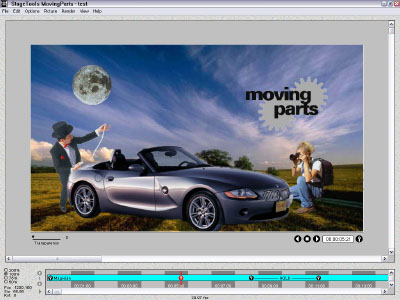The Editor's Animation Tool
MovingParts is a simple plug-in that will animate images and effects over your video, directly from your editor's timeline. Designed for editors, MovingParts is fast and easy to use-- and it produces high-quality output.
It's great for animating logos and other images, creating animatics, highlighting action, blurring or pixelating faces-- and doing it quickly and easily. MovingParts will move, size, and rotate up to 32 independent images, overlaid onto the motion video beneath it.
Each moving image can be used as a "brush," to create effects like blurring and pixelization for highlighting or obscuring parts of the video, and can also track the video's motion.
Click on image for larger version of picture (Mac version)MovingParts is very easy to use: Load the image you want to animate. Drag and size and rotate a framing box icon on top of the image until it appears the way you want it. Keep adding these key frames onto the timeline as you go.
Since you can preview the animation in real time without any rendering, the design process is very rapid. All motion paths are smooth, splined, and tapered. Motion is field-rendered to sub-pixel accuracies.
Some Samples

Highlighting Action
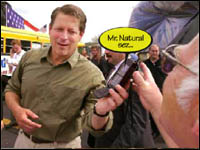
Pop-ups

Animating Logos

InstructionsAnimatable Brushes
Each moving image can be used as a "brush," so that the image's area can blur, pixelate, or tint. as a way to highlight or obscure the video below it. The brushes are easily animated and can track the motion of the video.

Lighten Brush

Tint Brush

Blur Brush

Pixelate BrushMovingParts Plug-in
MovingParts works with most major nonlinear editing systems enabling you to create smooth moves directly from the editor's timeline. There are no huge movie files to import, and the moves can be instantly changed and saved with the show. The plug-in is available for $129 on the following editors:
Adobe Premiere (Win)
Apple Final Cut Pro
Avid (All Editors Win/Mac)
Current MovingPicture users can add MovingParts for only $79!
Truly Cross Platform
Versions of MovingParts are available for all popular platforms: Windows 95 / 98 / ME / NT / 2000 / XP and Macintosh OS 8 / OS 9 / OS X . You can even offline on one platform and online on another. People routinely offline on Macintosh Avid Media Composer 7's and seamlessly online to a Windows-based Symphony system.
Downloads and Links
Download an evaluation copy of MovingParts
View the MovingParts Manual
Buy MovingParts